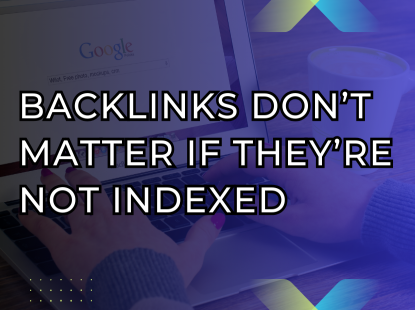29 Aug 2024
How to Use Our Link Indexing Tool: A Step-by-Step Guide
Maximizing the visibility of your website is crucial for success in the digital world. Our Link Indexing Tool is designed to help you achieve faster and more effective indexing by Google, ensuring that your content reaches
the right audience in no time.
Here's how you can use our tool to maximize your SEO efforts.
Step 1: Create an Account
Before you can start using the tool, you need to create an account on our website.
1. Visit the Website: Go to Link Indexing Expert https://www.linkindexingexpert.com.
2. Sign Up: Click on the “Sign Up” button and fill out the registration form with your name, email address, and a secure password.
3. Confirm Your Email: After registration, you’ll receive a confirmation email. Click the link in the email to verify your account.
Step 2: Add Funds to Your Wallet
To use the indexing tool, you'll need to have funds in your account wallet.
1. Login: Sign in to your account using your credentials.
2. Navigate to Wallet: Go to the "Wallet" section in your dashboard.
3. Add Funds: Choose your preferred payment method, enter the amount, and proceed with the payment. Your wallet will be credited instantly, and you can view your balance under the wallet section.
Step 3: Place an Order
With funds in your wallet, you’re ready to start indexing your links.
1. Go to the ‘Place Order’ Section: In your dashboard, click on “Place Order.”
2. Enter Your URLs: Paste the URLs you want to index into the provided field. You can input multiple URLs at once.
3. Submit Your Order: Once everything is set, click “Submit.” Your order will begin processing immediately.
Step 4: Track Your Order in Real-Time
You can monitor the progress of your indexing orders in real-time.
1. Visit the ‘Order History’ Section: This section in your dashboard will show all your previous and current orders.
2. View Order Status: Each order will display a status, such as "Pending," "Processing," or "Completed." You’ll also be able to see the indexing success rate for each URL.
Step 5: Analyze Detailed Reports
Our tool provides comprehensive reports that help you understand the performance of your indexed links.
1. Access Reports: Once your order is completed, go to the “Reports” section in your dashboard.
2. Review the Data: The reports include detailed information on each URL, including whether it was successfully indexed and the time it took.
3. Use the Data: Leverage this data to refine your SEO strategies. For example, identify which types of content or links are getting indexed faster and adjust your approach accordingly.
Step 6: Take Advantage of Our Support and Referral Program
We offer robust customer support and an opportunity to earn through referrals.
1. Contact Support: If you encounter any issues or have questions, reach out to our support team via the “Support” section. We’re here to help you every step of the way.
2. Referral Program: Share your referral link with others. When they sign up and start using our tool, you’ll earn rewards that you can use for future orders.
Tips for Maximizing Your Indexing Success
Regularly Monitor Your Links: Stay on top of which links are indexed and which aren’t. This allows you to take timely action to re-submit or optimize unindexed links.
Diversify Your Content: Make sure your content is varied and valuable, as Google favors quality content when deciding what to index.
Stay Updated on SEO Practices: Continuously educate yourself on the latest SEO trends and indexing techniques to ensure you’re getting the most out of our tool.
Conclusion
By following this step-by-step guide, you can effectively use our Perfect Link Indexing Tool to improve your website’s indexing rate and search visibility. Whether you’re a digital marketing agency, SEO professional, webmaster, or
content creator, our tool provides the reliability and ease-of-use needed to enhance your online presence.
Start indexing your links today!